Calculation Request
The Calculation Request calculates and returns an installment plan depending on the request parameters and the stored parameters of the merchant profile.
Request Parameters
<head> Section
| Parameter | Condition | Enumeration |
|---|---|---|
system-id |
Mandatory | |
operation |
Mandatory | CALCULATION_REQUEST |
| <!-- | operation@subtype |
Mandatory |
operation@subtype |
Mandatory | calculation-by-time |
credential |
Mandatory |
<content> Section
The <content> section of the CALCULATION_REQUEST request contains the input parameters for the instalment plan favored by the customer.
| Parameter | Condition | Type |
|---|---|---|
installment-calculation |
Mandatory | installmentCalculationType |
XML Examples
<?xml version="1.0"?>
<request version="1.0" xmlns="urn://www.ratepay.com/payment/1_0">
<head>
<system-id>MyTestsystem</system-id>
<operation subtype="calculation-by-time">CALCULATION_REQUEST</operation>
<credential>
<profile-id>INTEGRATION_TE_DACH</profile-id>
<securitycode>4c0a11923fa3433fb168f9c7176429e9</securitycode>
</credential>
</head>
<content>
<installment-calculation>
<amount>200.00</amount>
<calculation-time>
<month>3</month>
</calculation-time>
</installment-calculation>
</content>
</request>Response Parameters
<head> Section
| Parameter | Condition | Enumeration |
|---|---|---|
system-id |
Mandatory | |
operation |
Mandatory | |
| <!-- | operation@subtype |
Mandatory |
operation@subtype |
Mandatory | calculation-by-time |
response-type |
Mandatory | - INSTALLMENT_PLAN- STATUS_ERROR |
processing |
Mandatory |
<content> Section
The <content> section of the CALCULATION_REQUEST response contains the details of the calculated instalment plan.
| Parameter | Condition | Type |
|---|---|---|
installment-calculation-result |
Mandatory | installmentCalculationResultType |
XML Examples
<response xmlns="urn://www.ratepay.com/payment/1_0" version="1.0">
<head>
<system-id>MyTestsystem</system-id>
<operation subtype="calculation-by-time">CALCULATION_REQUEST</operation>
<response-type>INSTALLMENT_PLAN</response-type>
<external />
<processing>
<timestamp>2016-03-29T13:37:08.000</timestamp>
<status code="OK">Successfully</status>
<reason code="603">Calculation reason: FULFILLED_CONDITION: The payment plan fulfilled the conditions.</reason>
<result code="502">Calculation successful</result>
</processing>
</head>
<content>
<installment-calculation-result>
<total-amount>200</total-amount>
<amount>200</amount>
<interest-amount>0</interest-amount>
<service-charge>0</service-charge>
<interest-rate>0</interest-rate>
<annual-percentage-rate>0</annual-percentage-rate>
<monthly-debit-interest>0</monthly-debit-interest>
<number-of-rates>3</number-of-rates>
<rate>66.67</rate>
<last-rate>66.66</last-rate>
<payment-firstday>2</payment-firstday>
</installment-calculation-result>
</content>
</response>How the instalment calculation result of the CALCULATION_REQUEST maps to the instalment details of the PAYMENT_REQUEST
Some parameters of the Calculation Request response must be passed to the Gateway with the subsequent Payment Request request. The following illustration demonstrates how those parameters are mapped.
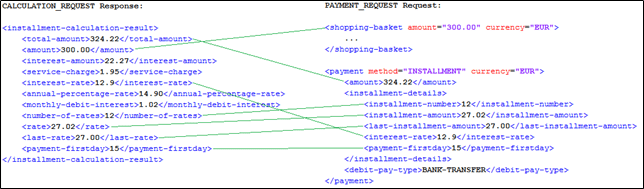
Mapping Table
| CALCULATION_REQUEST Response parameters |
= | PAYMENT_REQUEST Request parameters |
|---|---|---|
total-amount |
= | amount |
àmount |
= | shopping-basket@amount |
interest-rate |
= | interest-rate |
number-of-rates |
= | installment-number |
rate |
= | installment-amount |
last-rate |
= | last-installment-amount |
payment-firstday |
= | payment-firstday |