Integration overview
attention
Before the Go live...
- Contractual agreements have to be done,
- Tests and Invoicing must be checked & approved by Ratepay!
Transaction flow
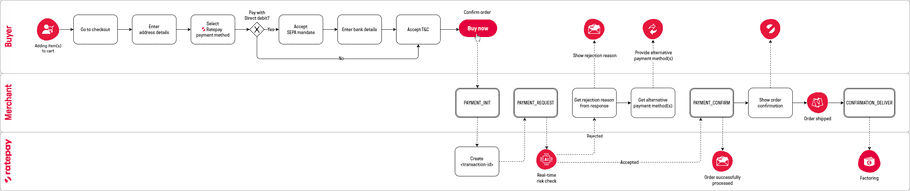
Test / Integration phase
Logins / credentials
- Get test credentials from your Ratepay representative
- Set up your test environment
- Give your team members access to ORCA test environment
Technical integration
- Install & configure the Ratepay module for your shop system
Frontend
- Show Ratepay payment method(s) in your checkout (Optional: Logos can be found here )
- Display Ratepay's legal requirements in your GTC
Backend
- Forward transaction-id for followup operations & descriptor for Invoicing to ERP
- Implement followup operations (e. g. in ERP):
General
- Do the Testing
- Create or adjust the invoicing document for the buyer
- Optional & if contractually agreed: Submit Regular Customers
- Optional & if contractually agreed: Implement Transaction Status API
Live
Logins / credentials
- Get live credentials from your Ratepay representative
- Set up your live environment
- Give your team members access to ORCA live environment