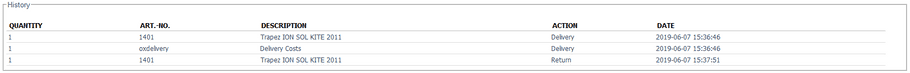Manage Ratepay Orders
Order Overview
The order overview in the OXID-Backend includes the orders placed using the Ratepay-payment-methods. The the most right tab Ratepay shows the transaction-details and allows the (partial) cancellation, the administration of (partial) returns and to give a credit. As well you can see a history of all changes performed to the order which concern the payment using Ratepay.
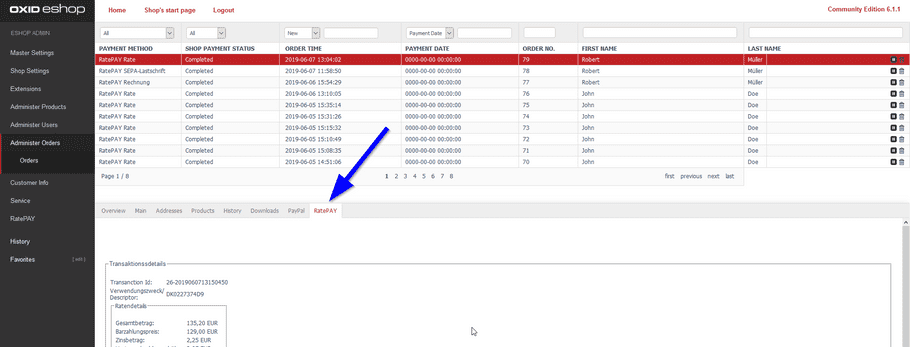
Shipping
Ratepay must be informed about an order that has been dispatched. To send the shipping-notification simply enter in the first column of the list the number of items sent and click the button ship.
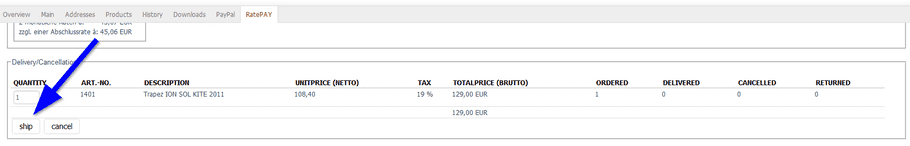
Cancellation
With Ratepay you have the option to process the entire order as well as to remove individual items from an order. To remove items from an order simply enter the number of items to be removed in the first column QUANTITY and click the cancel-button to perform the cancellation. For the cancellation of a complete order simply leave all values/quantities and click the cancel-button.
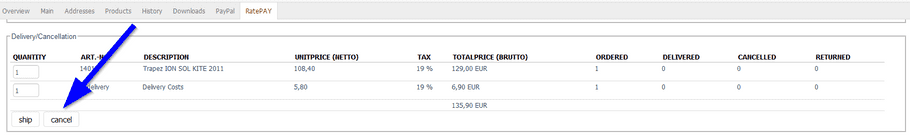
After cancellation, all items from the original order keep being displayed. In the column CANCELLED you will now find the number of items that have been canceled. Items that have already been shipped cannot be canceled.
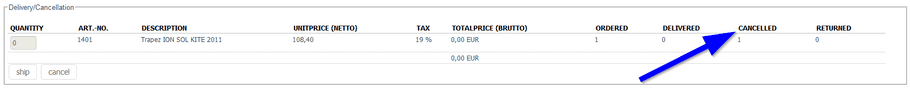
In the latter case, a return must be made.
Returns
In case the customer returns items to you, enter the number of items being returned in the column QUANTITY and confirm by clicking on the button return.
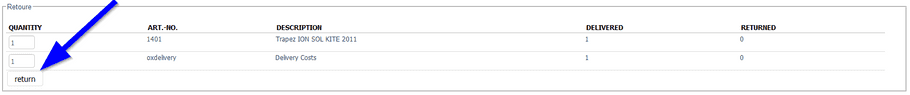
The corresponding items will still appear in the order overview. In the column RETURNED you will find the number of items returned.
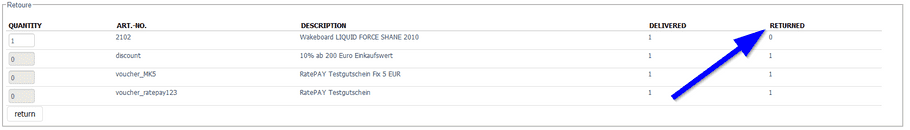
Credit Memo
In the section Voucher you can generate a credit memo. To the field labeled with Wert you enter the euro-amount you wish to credit for this purchase-order and clicking on create Voucher the credit memo is created.
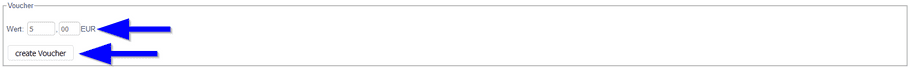
The credit memo is listed as a voucher in the table in section Delivery/Cancellation and reduces the total price sum.
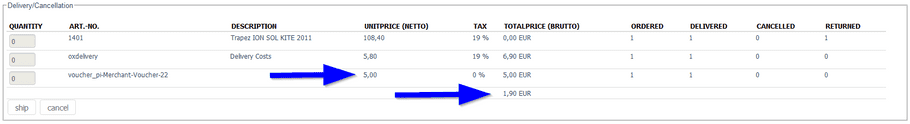
History
The history table shows all changes at a single glance. The history is empty until any action on this page is taken. The history of the corresponding order remains empty as well if an order paid with Ratepay has been received without performing the shipping or order confirmation on this tab.