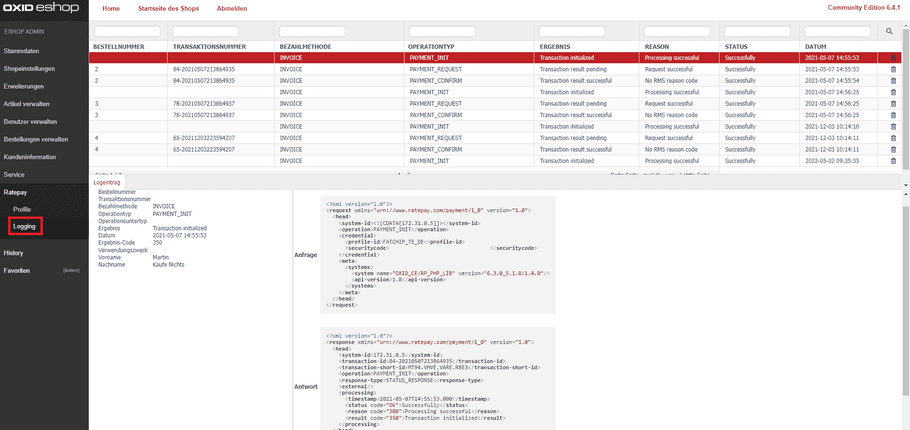Ratepay Settings
Connect the Ratepay Payment API
-
Visit your OXID backend, navigate to
Extensions > Modules > Ratepay
and open the
Settings
tab.
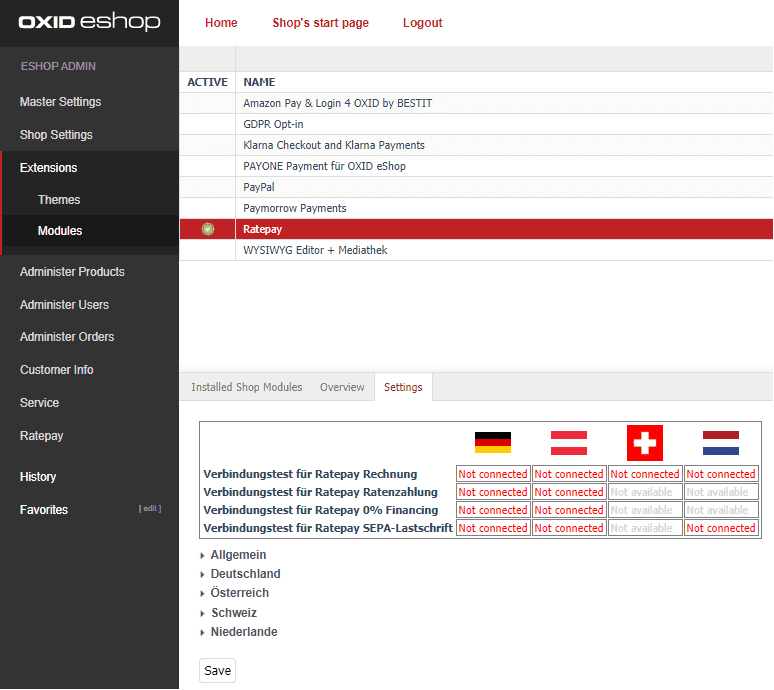
-
Enter the Ratepay Payment API credentials you got from Ratepay.
If you don't have individual credentials so far, use the global test credentials:
Profile ID Security Code INTEGRATION_TE_DACH4c0a11923fa3433fb168f9c7176429e9These test credentials are valid for several countries.
attention
Individual Payment API credentials usually differ from country to country.
-
The screenshot above shows connection-tests for several payment methods and supported countries successfully connected.
The log function ("Vorgänge protokollieren") and the function Auto Payment Confirm have to be activated.
The Device Fingerprint Snippet-Id is individual and you get it when registering for the services of Ratepay.
As a sample you see in the screenshot below the settings which were done for Germany.
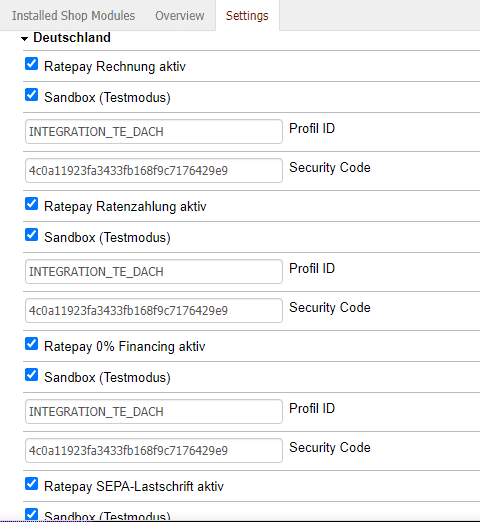
- For Germany all Ratepay payment-methods are supported and so activated on this sample-screenshot. The available Ratepay payment-methods, which are contractually agreed, you may identify in the "Verbindungstest ..."-table in the first screenshot of this chapter.
- In this test-installation the Sandbox (test-mode) is active. You should use the test-mode for your test-purposes either.
- The Profile ID and Security Codes are individual and you get them when registering for the services of Ratepay. Please note that there are basically two different credentials you will get from your integration contact. The test credentials should be used for the test phase, before going live the live credentials have to be configured.
- Choose the Settlement method (self explaining) that suites your need. At this point, the instalment is configured and a differentiation is made between instalment by direct debit and instalment by bank transfer. Depending on what was contractually agreed, you can set the instalment type here.
Check Profile Configuration and Logging
If you want to check the to current Ratepay profile configuration you can find them via the OXID sidebar Ratepay -> Profile:
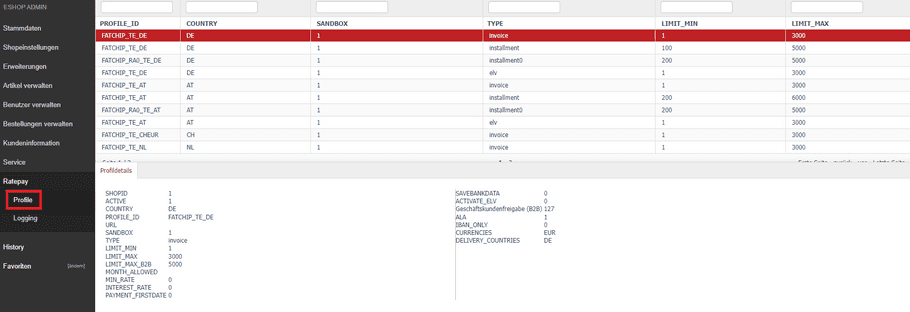
For research and error handling purposes we provide and Ratepay API logging function directly within OXID. You can find the API-log entries via the OXID sidebar Ratepay -> Logging: