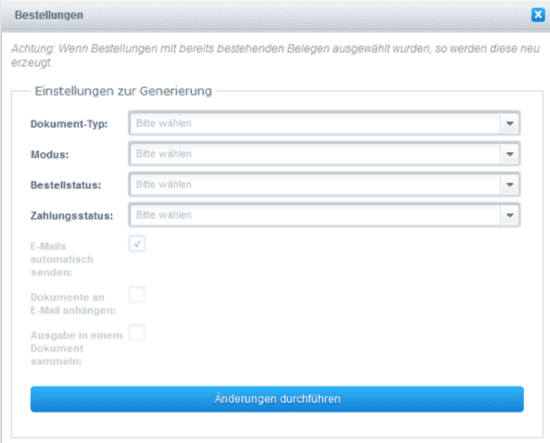Manage payments
Ratepay must know when a purchase order is being dispatched or when the invoice amount changed due to refunds and cancellations.
The purchase order module is located in Customers > Orders. Here you can find all your shop's purchase orders and at the same time edit / process them.
info
Note: If the maintenance mode is activated, new orders and status updates won't be transmitted to Ratepay.
Batch processing
Batch processing can be used after you’ve set up bidirectionality.
By using batch processing you can process multiple orders at once to e.g. set the order state to Shipped or create invoices for all today's orders.
warning
Order statuses set during batch processing must be equal to the order statuses pre-defined within the Ratepay plugin configuration.