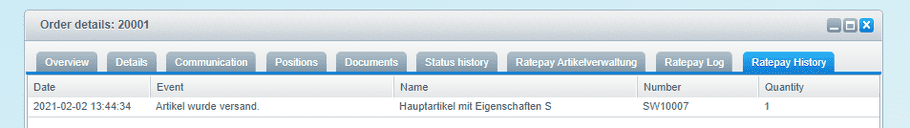Order details
Purchase orders paid with Ratepay's payment methods provide additional tabs.
Item management
You can process purchases via the tab "Item management" in the order details. This is where you can find the "Shipping/Cancellation" and "Returns" tabs.
Capture
To report shipping of items ...
- Open the tab Shipping/Cancellation
- Enter the quantity of items to be shipped into the first column (optional; otherwise all will be canceled)
- Use the button Send selection
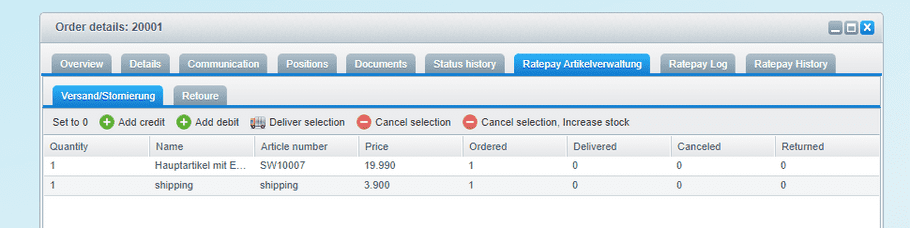
info
Check the column Shipped to see the quantity of individual items already been delivered.
Cancellations
Remove individual items or cancel entire orders as follows:
- Open the tab Shipping/Cancellation
- Enter the quantity of items to be removed into the first column (optional)
- Use the button Cancel selection
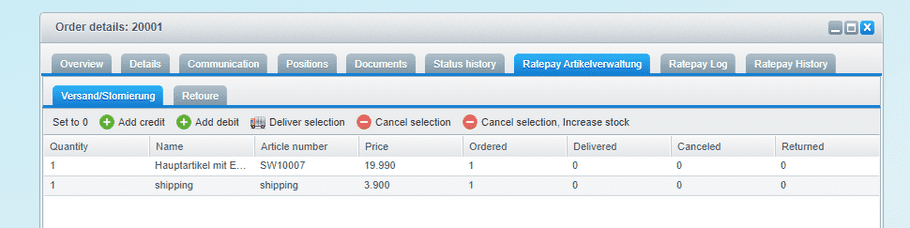
info
Check the column Cancelled to see the quantity of individual items already been processed.
Goodwill refunds
To settle a credit memo, proceed as follows:
- Open the tab Shipping/Cancellation
- Use the button Add reduction
- Specify the amount in euros and confirm
- Use the button Send selection Until that point you can cancel the credit by using the button Cancel selection.
warning
Due to limitations in Shopware credits/refunds will be sent without VAT.
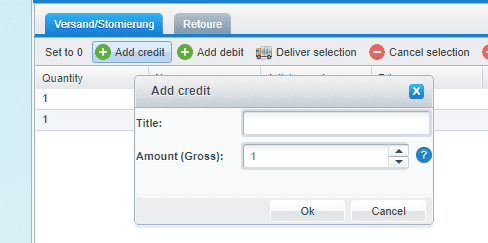
Returns
If items are returned to you, do the following steps:
- Open the tab Returns
- Enter the quantity of items into the first column (optional)
- Use the button Return selection
attention
Bring returned items back to stock by using the button Return selection, update inventory instead.
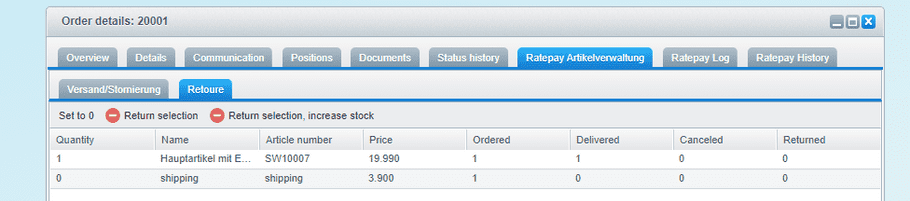
info
Check the column Returned to see the quantity of individual items already been processed.
Delete
danger
It is not possible to delete orders that have already been processed with Ratepay.
Ratepay Log
See all XML gateway requests and responses that belong to this particular purchase order.
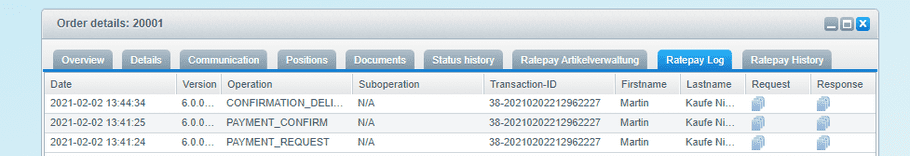
Ratepay History
Find all information about each respective status update made by using the Ratepay Payment Plugin.