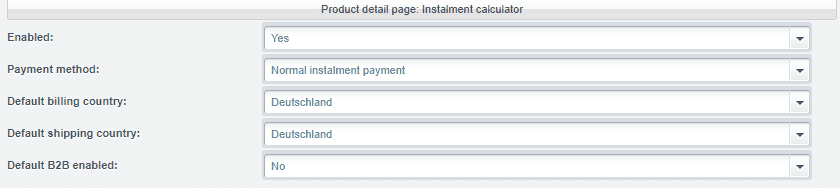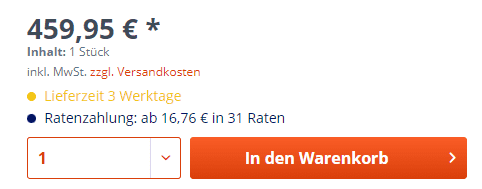Setup
Setup your Credentials
Within the configuration menu you will find a new Ratepay entry. In this section you will find the Profile configuration menu.
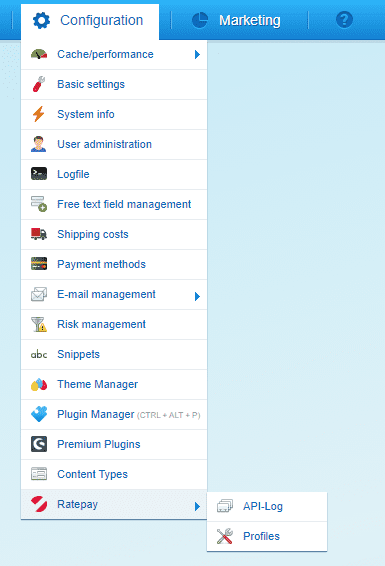
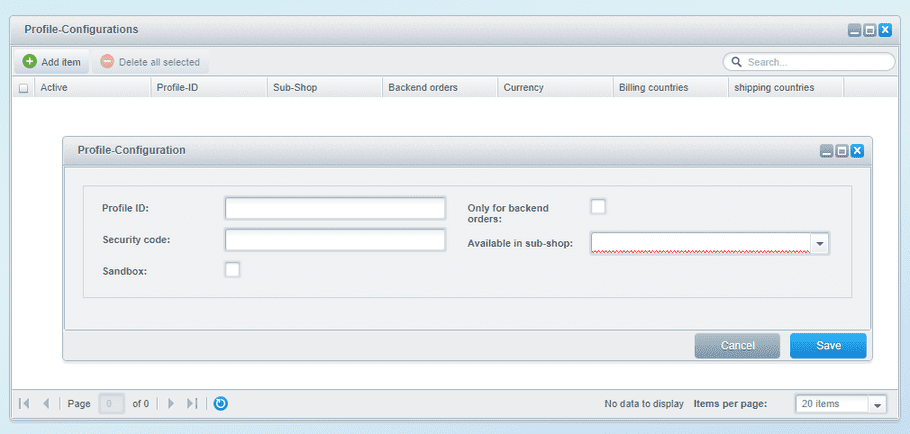
Enter the API credentials you got from Ratepay. If you have no individual credentials so far, use our global test credentials.
| Profile ID | Security Code |
|---|---|
INTEGRATION_TE_DACH |
4c0a11923fa3433fb168f9c7176429e9 |
The test credentials are valid for all available countries, frontend and backend. Individual credentials normally differ from country to country and from frontend to backend. Backend credentials are useful when working with SWAG Backend Orders.
Further Configuration of the Ratepay Payment Extension
- Open the Plugin Manager
- Expand the Installed section
- Click the pen to edit the plugin
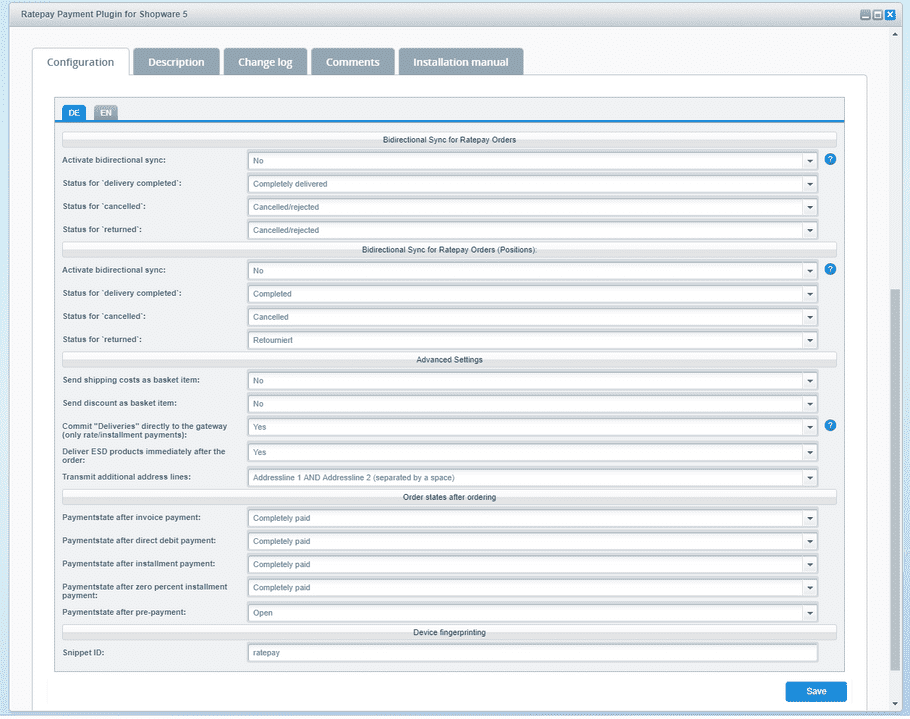
Bi-directionality and batch processing
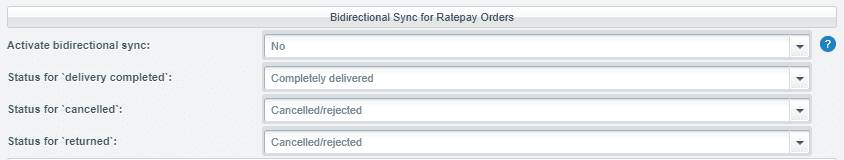
By enabling bi-directionality, Ratepay will get updates if the status of an order changed. It doesn't matter if you do the update manually by using the order detail view in Shopware or if it's send by external systems, such as ERPs and middlewares.
attention
Activation of bidirectionality also enables batch processing.
Bi-directionality
Activate this feature as follows:
- Set Activate bidirectionality sync to Yes .
- Pre-define the statuses for full delivery, full cancellation, and full return properly.
- Set up a cronjob, if you have not done yet.
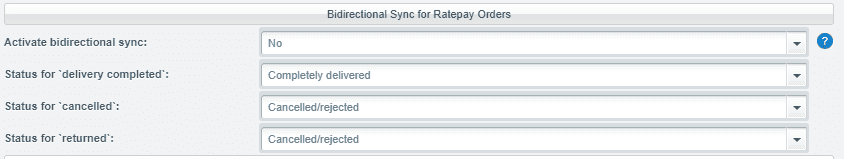
Order changes done in external systems, such as ERP systems, are now automatically sent to Ratepay.
Item based bi-directionality
- Set Activate bidirectionality sync to Yes .
- Pre-define the statuses for delivery, cancellation and return properly.
- Set up a cronjob, if you have not done yet.
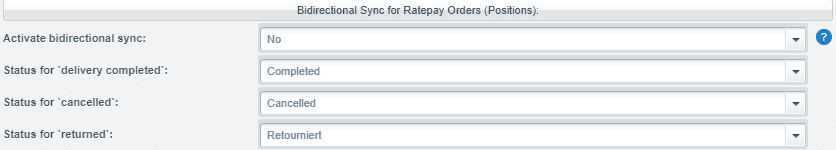
Order changes on article positions done in external systems, such as ERP systems, are now automatically sent to Ratepay.
warning
Special shipping costs are not supported by this feature (cf. advanced settings).
Batch processing
With batch processing you can change the status of multiple orders to Sent, Cancelled and Returned.
warning
Batch processing cannot be used to process partial deliveries, partial cancellations and partial returns.
Advanced Settings
Handle shipping costs and vouchers as basket items
Ratepay's payment gateway can handle shipping costs and discounts in two different ways. Depending on the Ratepay API version you are using in your backend system (like an ERP), you may need to modify that settings.
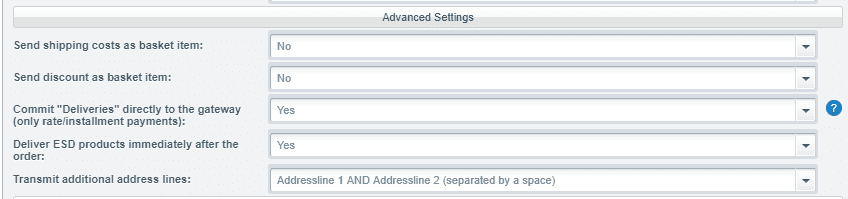
Default = No
Starting with Ratepay API version 1.8, shipping costs and discounts are submitted in a special <shipping> element or <discount> element.
<shopping-basket> with <shipping>-element
<shopping-basket amount="13.89" currency="EUR">
<items>
<item article-number="12345" quantity="1" tax-rate="19" unit-price-gross="9.99">Testproduct</item>
</items>
<shipping tax-rate="19" unit-price-gross="5.9">Shipping costs</shipping>
<discount tax-rate="19" unit-price-gross="-2">Voucher</discount>
</shopping-basket>Basket item = Yes
For older API versions set this option to Yes. Then shipping costs and discounts will be handled like other line items.
<shopping-basket> with line-items only
<shopping-basket amount="13.89" currency="EUR">
<items>
<item article-number="12345" quantity="1" tax-rate="19" unit-price-gross="9.99">Testproduct</item>
<item article-number="Discount" quantity="1" tax-rate="19" unit-price-gross="-2">Voucher</item>
<item article-number="Shipping" quantity="1" tax-rate="19" unit-price-gross="5.9">Shipping costs</item>
</items>
</shopping-basket>attention
This setting should only be used, if an external system cannot handle the
Partial delivery for instalments
Out of the box it's possible to send partial delivery information to Ratepay for orders with the payment method instalments. Depending on your processing time of an order it is possible to delay the capture notification until all items of an order are shipped and so an aggregated instalment plan can be created for the customer.
ESD products
Electronic Software Distribution (ESD) or digital products are now supported by Ratepay. Due to the fact that there is no physical delivery neccessary for thise type of goods, the module will send an capture information for this articles directly after the successful order.
Additional adress lines
If you are using the Shopware feature for additional address line you can customized which address line you would like to transmit towards Ratepay.
Customizable payment states
Payment states can be customized for each payment method. Predefined states will be automatically set to order after successful checkout.

Device Fingerprinting
The Snippet-Id is an individual key and you get it when registering for the services of Ratepay.
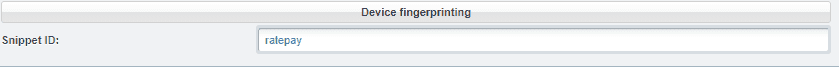
Instalment information on product page
With this option you can add an indication of the estimated instalment amount and runtime for the configured Ratepay instalment or 0% financing product. The calculation is done based on the maximum available runtime and under consideration of the unit article price.