Update
danger
Test each update in your Test environment!
-
Update the Ratepay Shopware module
by clicking the update button in the Plugin Manager.warning
Click the update icon only once.
It may take several seconds until you get feedback from Shopware. -
Clear the shop cache
via Configuration> Caches / Performance > Clear shop cache .
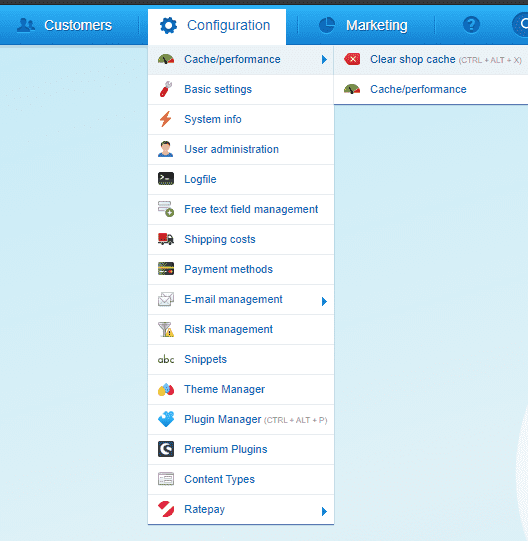
-
Recompile the theme
via Configuration > Caches / Performance > Caches / Performance .
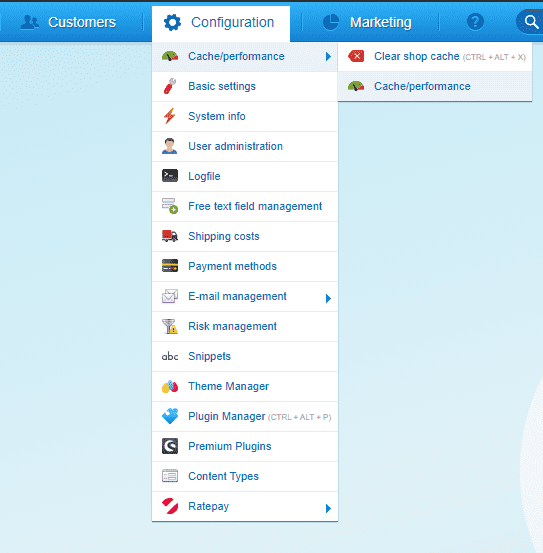
Click on Cache , check the box Compile themes and than click Clear .
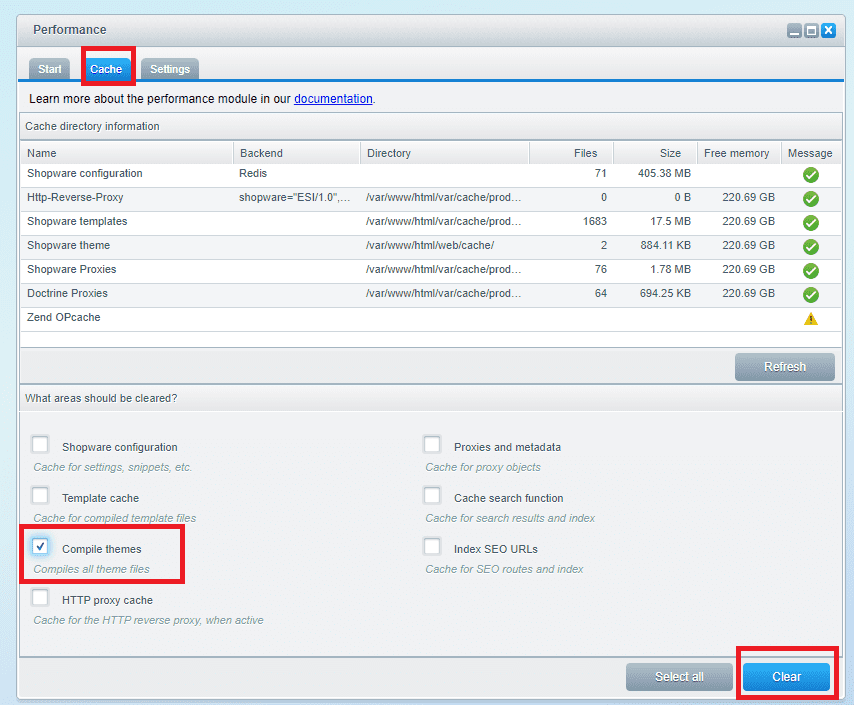
Choose your shop in the drop down menu " Shop selection " and click on Start process.
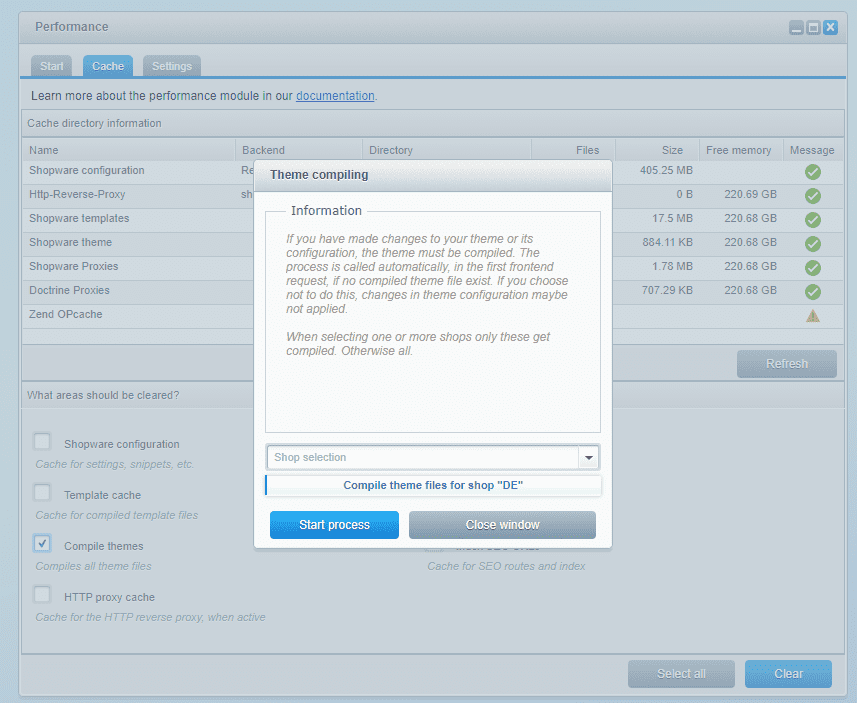
-
Logout
from the backend and...
- Log in again.