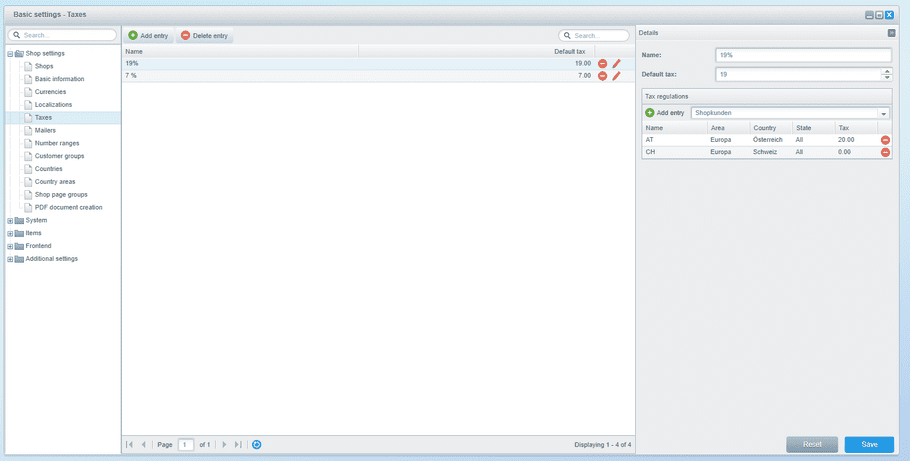Value added tax
Here is a summary of how to provide the correct taxes for AT, CH and NL
If you have set up your Shopware for different countries and with varying value added taxes per country you will find the set up of how to provide those value added taxes to Ratepay.
attention
Before managing the Ratepay payment methods, please ensure that you've setup the plugin before and that the credentials are being saved.
Once the Ratepay payment plugin is installed and the payment methods are activated, you can expand the configurations of your taxes in Settings > Taxes.
Expand the default tax rate option
Here you can add tax configurations for your supported countries.