Edit the gross price
attention
The editing of orders in ORCA is only possible for Payment API v1.x transactions.
The gross price of an item can't be altered. To change the item prices pre shipping, the items have to cancelled and added again with the new values.
Therefore, click on "edit order"
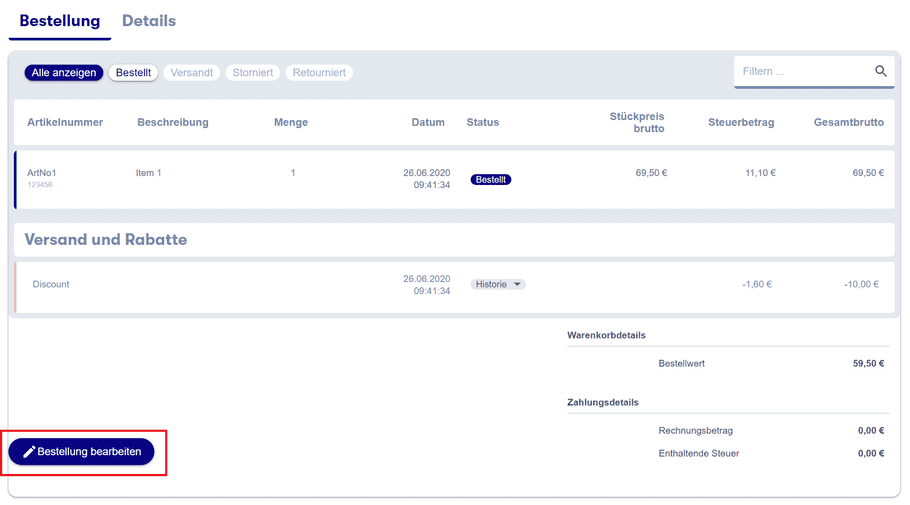
and "additional operations"
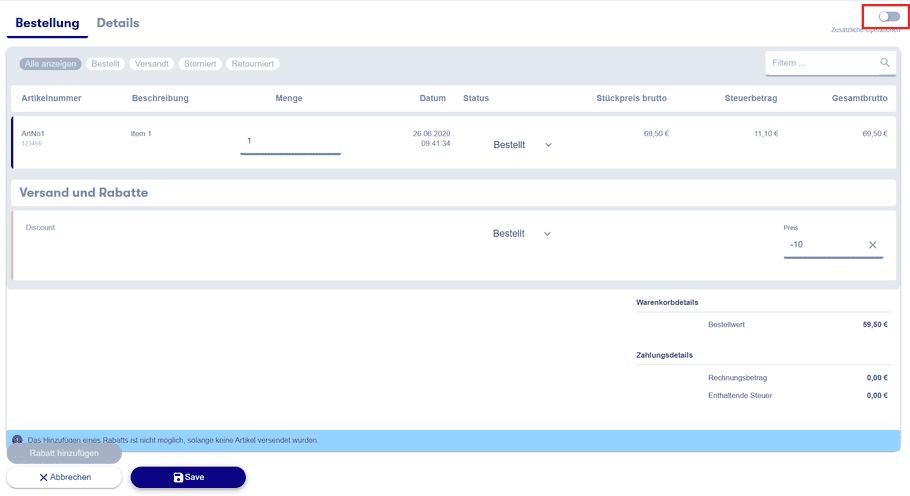
Now cancel the items and add it with correct values:
.png)
If you handle the invoices yourself, you can alternatively add a discount for the reduced order amount (edit order -> add item).